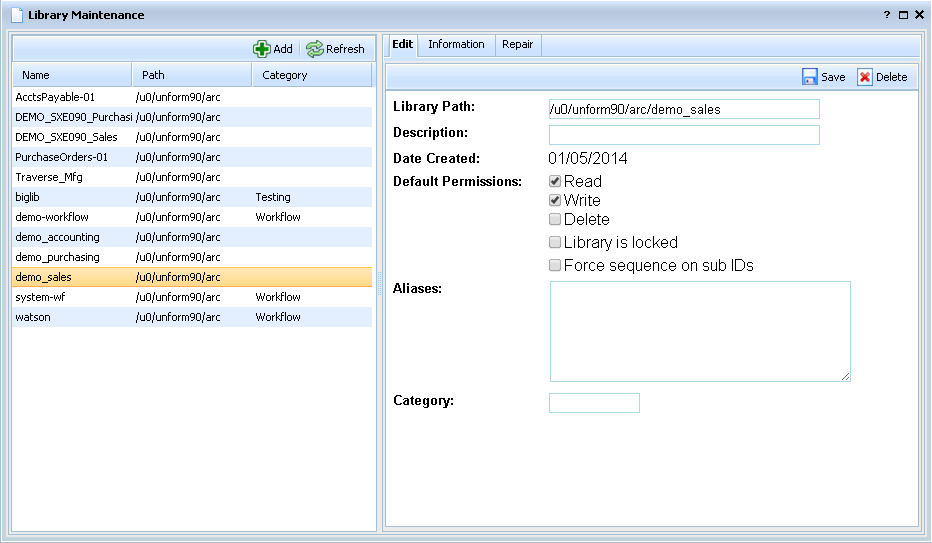Library Maintenance is used to add, edit, and manage libraries. Libraries are paths on disk on the UnForm server, used to store document archives. Libraries contain several files and sub-directories, though it is important to note that document image files are not stored directly in the file system.
Adding a library will create an empty library path on disk. Deleting a library from this window will remove the library definition, but will not remove it from disk. To completely remove a library and its files from the system, you must remove its definition and then remove it manually from disk. Also, because libraries are automatically created when documents are added to them, often you will find a library appears without using the Add function of this window.
Default permissions are applied when a user or group has not been assigned specific permissions to the library. User and group permission assignments are defined in the user and group maintenance windows. Note that default permissions for an auto-created library are taken from the 'defperms=' setting in the uf90d.ini file.
Aliases is a list of alternate names for this library. When libraries are migrated between systems or renamed, external references to the old name will get errors indicating the library does not exist. To avoid this, add aliases to the active library. When an external reference, such as URL, uses an invalid library name, the system will scan aliases and use the correct library name that specifies that alias. Aliases should be full paths indicating the old name(s), one per line.
The Category field is used to provide structure to the browser interface when a library is to be selected. Libraries are listed in category groups, so you can establish groups like Sales or Accounting, or years, or whatever is appropriate for the libraries defined on a system.
The Information tab provides some statistics about the library, such as number of documents, number of keywords, and key file sizes. The Repair tab is used to correct or recover from file corruption.