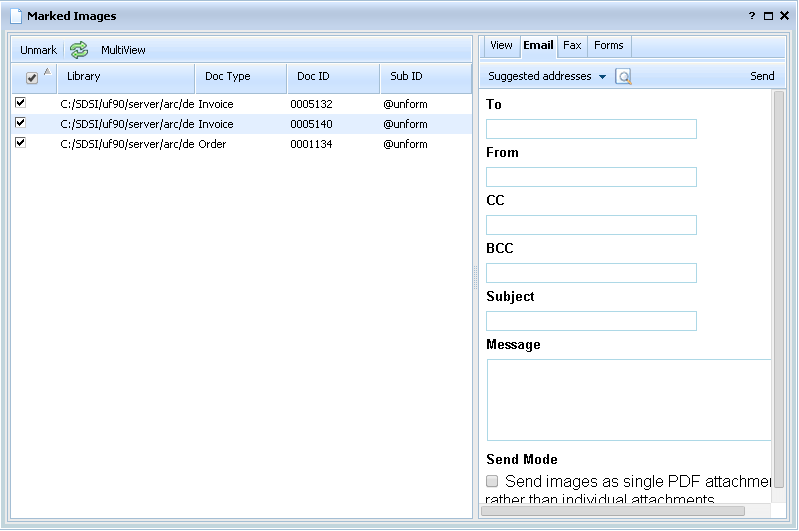As users browse or otherwise view document images, they can select them using a checkbox. The selected images form a collection called Marked Images. The Marked Images browser window is used to work with this collection in several ways.
| • | View them in a single PDF file, with options for resolution, color, and tiling. |
| • | Email them, either as multiple attachments or as a single PDF file (note that a single PDF file can be quite large). |
| • | Fax them, if faxing is configured in the UnForm server. |
| • | Use MultiView, which displays images side by side for quick analysis and comparison |
| • | If custom web forms have been configured for marked images, links to them are provided in the Forms tab. |
Note this feature differs from Marked Documents, which works with a collection of documents rather than document images.