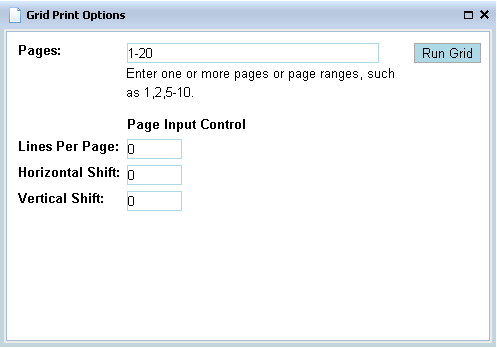A grid preview uses the current sample as input, and prints a grid on top of it. No additional formatting takes place, so the grid positions accurately reflect the actual input print stream.
Choose which pages to print, based on the input stream, by entering page ranges or lists.
Choose the number of lines per page in cases where there are no page breaks in the input (a formfeed, for text data). Some applications, or some application print jobs, do not contain formfeeds and instead print an even number of lines per page. In those cases, UnForm needs to know how many lines per page to read.
Finally, if the rule set uses shift or vshift, which moves page text as it is read from the print stream, you can enter values in those two fields to offset the text.
Press Run Grid and the grid output will be displayed in the Grid panel, in either HTML5 or PDF format.