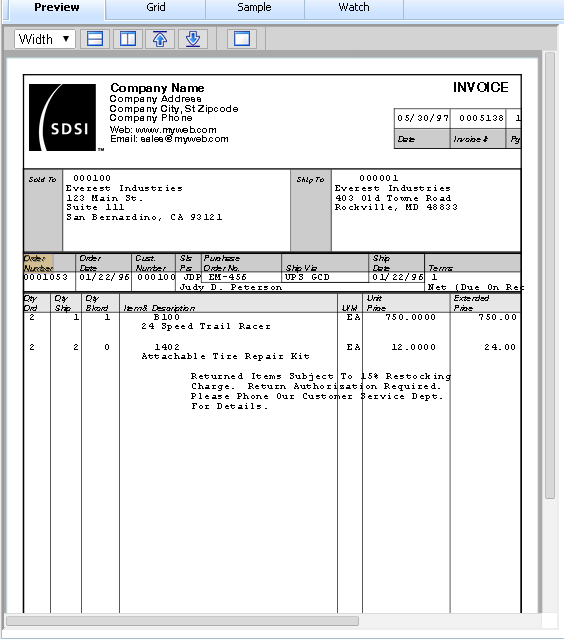The preview button runs the currently edited rule file with the current sample to produce a preview, in either PDF or HTML5 format. The format is selected from the Options menu.
When in PDF mode, the preview is shown as an inline PDF document, using whatever internal PDF engine the browser is configured for. This is often Adobe Acrobat Reader, but some browsers default to their own internal engine, and there are third party tools available that can replace Adobe Acrobat as well. Whatever engine is used, the PDF rending is under the control of the plugin and whatever features it offers.
When in HTML5 mode, UnForm generates HTML5 output, along with a designer-specific toolbar and some additional features. In this mode, the rule set and elements on the preview are synchronized. As you hover over different elements, they are highlighted, and if clicked, the current position in the rule set editor is updated. Likewise, moving the editor cursor to a new line will cause the preview to highlight the associated visual element. In the example below, the text command showing "Order Number" had been selected, and that value was highlighted in the preview.
Other toolbar options include a zoom feature, including fit width and height buttons, buttons to move an object up or down in the visual layering, and a button to reset the selections.