|

Product Spotlight on UnForm
THE "WOW" FACTOR
Award winning Houston graphics company, A&E – The Graphics Complex,
has over 40 years serving the Houston market for graphics products and
services, and over 10 years working with SDSI software products. "A&E"
stands for "Architects & Engineers", originally the primary customers for
A&E's products and services.
As Director of Accounting Information Systems, Tom Frazee has managed A&E’s
information technology strategy since the legacy days of mini-computers and
slow-modem bulletin boards, and has been the architect of A&E’s technology
applications which have helped build them into the leading
Houston-area reprographics solutions and services provider.
According to Tom, A&E’s productivity and labor savings from the use of
SDSI’s UnForm laser forms and e-document software extends “well into the
tens of thousands of dollars annually”. And that’s without counting “The
Wow Factor” Tom refers to when describing the positive feedback A&E has
gotten from customers and company sales personnel referring to the automated
personalized touches that are built into some of the applications.
Probably the most interesting personalized touch enabled by A&E’s use of
UnForm is on their customer quotation form, which is part of the
custom-developed order entry system. Based on the salesperson ID assigned to
the customer and the quotation type, two dynamically-determined objects are
placed in a PDF version of the quotation. The first is a graphic picture of
the salesperson who is assigned to the customer, which appears at the bottom
of the form. The second is a targeted promotional “did you know” phrase near
the top which is randomly selected from a database of promo phrases which
are tied to the quotation type.
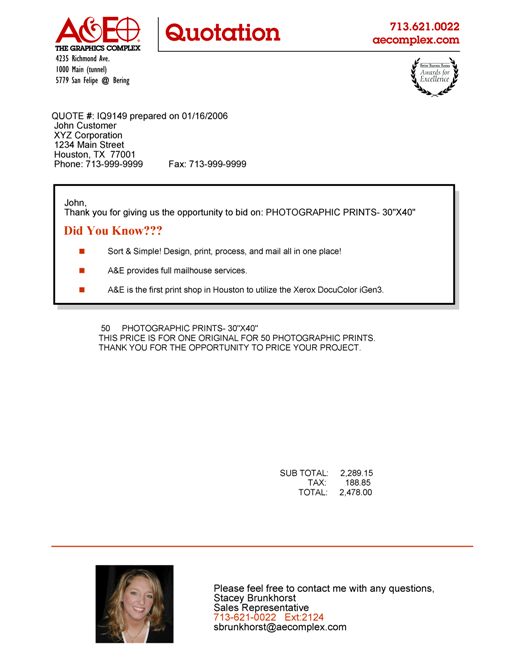
The rule set instructions to produce the above
form as provided by Tom are shown at the bottom of this article.
As mentioned earlier, the savings A&E realizes
from its original investment for two 5-user UnForm software licenses and a
1-user GUI design tool license, runs well into the tens of thousands of
dollars each year. According to Tom, the E-Doc revolution has virtually
eliminated the company’s reliance on the fax machine for quick delivery of
time-sensitive sales and marketing documents, so in addition to substantial
savings from eliminating paper, cost reductions from reduced per-call
telephone charges have significantly contributed to overall savings.
In Tom's words,
"UnForm gives us the
ability to create a pdf file for our quotes that is a lot more than plain
text. The ability to dynamically insert the sales rep’s picture, and
the use of color and our logos makes for a form that is just more attractive
and professional. I’m sure there are other ways to do this but UnForm
lets us do it within our existing business accounting software package.
There is no need to export data and develop an outside application, we can
do it all ourselves."
The above form, and Tom's comments about it,
relate to one specific application of UnForm. A&E uses UnForm for a variety
of other different jobs, as do most UnForm end users. Some of the other jobs
and uses for UnForm at A&E are the following:
- "Digital Vault" web
service order and transmittal PDF forms
- Customer web
services for account info and links to statemetns, invoices and
reprints, with output to PDF via UnForm
- Purchase Order Form,
Service Agreement Form, Vacation Request Form
- Automated business
close-out run daily in early morning, 40 chained programs producing
sales stat and trend reports output to PDF format and emailed via UnForm
- Filter a lot of
other internal reporting through UnForm for PDF output
Here are segments of the ruleset text
submitted by Tom which produces the above form:
prejob {
TXT=UNT; OPEN(TXT)"/u/AETEMP/PDF.TXT"
READ (TXT)TERM$
CLOSE (TXT)
document_id$="PDF"+TERM$
output$="/u/TRANSFER/"+document_id$+".pdf"
sales_image$=get(48,11,12)
if sales_image$="" then let sales_image$="SALPICHS.pdf"
}
detect
0,0,"NPDFQUOTE"
# erase the
'PDF' on the front of the word 'NPDFQUOTE'
erase 6,11,4,1
copies 1
cols 120
rows 66
# erase
reference to the sales file picture at 48,9
erase 48,11,12,1
# Do top header
and award notice graphic
image 10,0,100,10,"aeheader2.pdf"
font
10,9,95,15,univers,11
# Did you know
box
box
10,18,100,12.5,8,0
shade 11.5,19.2,100,12.3,20
shade
11.5,19.2,99,11.8,0
text 13,23,"Did You Know???",cgtimes,15,bold,rgb
cc3300
shade 17,25.2,1.2,.5,1,rgb cc3300
shade
17,27.2,1.2,.5,1,rgb cc3300
shade 17,29.2,1.2,.5,1,rgb cc3300
font
20,25,110,6,univers,10
# Set type style
for what's quoted and message
font 20,30,120,22,univers,10
# Do separator
line before sales picture
shade 10,56,105,.1,1,rgb cc3300
# Do sales rep
picture
image 20,57,20,8,{sales_image$}
# Set font for
sales rep name
font 49,59,110,4,univers,12
# Set red for
return phone number
font 49,63,110,1,univers,12,rgb cc3300
font
49,64,110,1,univers,12
Thanks for sharing your experience with us,
Tom !!
Look for this product spotlight feature in
every issue of our quarterly News.Pages.

|

