|
SPOTLIGHT
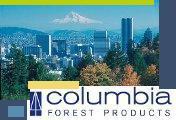
Using sdOffice to Bridge Technologies:
Seamless Delivery of Data to the Desktop
INTRODUCTION
This issue of NewsPages spotlights a large corporate enterprise user of sdOffice,
Columbia Forest Products (Columbia), headquartered in Portland, Oregon,
the country's largest manufacturer of hardwood plywood and hardwood veneer products.
You can visit their website at columbiaforestproducts.com
.
Over a series of interviews with Columbia IT staff, three main themes surfaced which
summarize Columbia's experience with sdOffice:
-
Extending the useful life of Columbia's investment in
customized enterprise software,
-
Delivering control over data into the hands of
users in the most efficient way possible, and
-
Accomplishing both of the above with an
investment that paid for itself in 6 weeks.
Columbia accomplished this by automating report delivery via sdOffice: key enterprise
accounting software reports are seamlessly output to Excel and delivered via
Outlook email to the user. The investment payoff comes from providing this
functionality by replacing a report mining tool that was at least five times
slower in producing the same result, and without the same seamless integration.
sdOffice is a platform-independent, language-independent,
client-server-based software tool, developed and marketed by SDSI. It
gives programmers and developers the ability to integrate non-Windows
applications with the Microsoft Office suite of programs, as well as other
Windows-based programs. Using sdOffice to interface with Windows-based programs
can enable productivity-enhancing and efficiency-boosting results which help
streamline office management and control. For full product details visit the
sdOffice product page.
The body of the ensuing article provides background and details of how Columbia
implemented this system, and concludes with a summary discussion of the benefits
Columbia realized by
using SDSI's technology-bridging software tools for accomplishing these kinds of objectives.
Note that Columbia's experience and methodology implementing sdOffice reflect a focus
on their particular needs. sdOffice can be implemented in a variety different
ways, some very simple, some more involved.
Background
The Portland, Oregon data
center operations for Columbia Forest Products serves a corporation with
almost 4,000 employees across the U.S. and Canada. Brian Sherman, a senior systems analyst in
Columbia’s IT department, heads a team
of 4 programmer-analysts who specialize in providing support for their enterprise
distribution accounting software, a customized version of Addon Software version
6.0, which runs on BBx Pro5 business basic language technology from
Basis International. The Addon Software system is used by three of the corporation’s five major divisions, including the
corporate headquarters in Portland.
About 60% of the Addon support team’s time is attributable to report and data delivery to users. The
team’s main contact point with the population of users is with and through the
divisional controllers and corporate controller.
Data-Users' Needs
Controllers
are the analytical arm of an organization, and as a general rule, analysis
depends on data. Their jobs revolve around getting good data and doing
something with it to support the objectives of the enterprise.
“Our controllers use data to
solve business problems”, is the way Brian Sherman puts it. "These guys are busy solving business problems and looking for
opportunities to improve performance. Looking for cost savings, operating
efficiencies, and doing trend analyses are all part of that process.”
And according to Brian's
experience at Columbia, "Every
controller looks at data differently". That's why having the ability to work with "raw"
accounting system report data in a spreadsheet makes good sense. Especially
when getting the data there is seamless.
Not only
controllers and their accounting staff's need access to data. At just about every level of clerical, middle
and upper management there exists a need to work with data captured in the
databases of the enterprise accounting system.
In-house programmers and IT managers know the frustration of developing a “must-have” report program to
meet a very specific desire to see data presented a particular way, only to find
out later that it was used only once or twice and forgotten about, because the
user’s needs changed. The cost to the enterprise of spending valuable IT
resources on essentially wasted efforts is an expense every enterprise tries
to avoid.
Columbia’s IT and managerial
staff have addressed this situation by developing software that
BOTH delivers the
report data to the user's desktop AND gives the user control over the how the data is
viewed and formatted.
Columbia accomplished this by automating report delivery
via sdOffice: key enterprise accounting software reports are seamlessly
output to formatted Microsoft Excel spreadsheets and delivered via Microsoft
Outlook Email to the user.
Excel: Making Data "Come Alive" for Business
Decision-Making
The MS Excel spreadsheet is THE
de-facto standard business analysis tool, a
preferred tool for "number-crunching" and "massaging data" in just about any field.
“Slice and Dice” is another colloquialism used to describe the process of taking
data streams from accounting applications and subjecting them to
spreadsheet-based manipulation.
Cosmetically formatting,
sorting, subtotaling, drilling down, summarizing, filtering, averaging, and
pivoting are all examples of common spreadsheet operations employed to force
data to “come alive” for business decision making.
The Report Mining Alternative
Prior to the adoption of
sdOffice for the bridge between the Addon system and MS Excel, Columbia used a 3rd
party report mining tool, also referred to as a "report scraping" tool. Though this tool has its own proprietary set of data
analysis features, Columbia was mainly using it as a bridge between
Addon and
Excel.
The problem was that the steps
involved in going from Addon report output to Excel spreadsheet was a
non-automated, 8-step process.
-
Output Addon report to
ASCII file
-
Open report scraping tool
-
Find and load the ASCII file in the report
scraping tool.
-
Find and load the data-parsing model in the
report scraping tool.
-
Confirm that the model matches the data
-
Process the job to create the spreadsheet
-
Open the spreadsheet
in Excel
-
Close report scraping tool
By using sdOffice the 8-step
process was able to be reduced to a 2-step process, saving time, hassles, and
possible user error.
Now the process is:
-
Output Addon report choosing the Excel option
-
Open the spreadsheet attachment from Outlook
Email inbox
Any Report
At Columbia, any report program in the
Addon system can be sdOffice-enabled in a matter of
a couple of hours. After that, it is then permanently available in an
Excel-output format with a single keystroke from Addon's report output option
prompt.
Columbia initially developed a base
set of routines, code-named “sdoBase”, to plug into any report program,
providing streamlined access to the sdOffice client interface via gosub routines
from the mainline report code. In this way the custom code is as non-invasive as
possible.
When the user is prompted to
confirm the running of a selected report, the embedded sdoBase routine
presents the options for “R=Standard Report”, “E=Excel by Email”, or “B=Both”.
Selecting “R” bypasses any sdOffice handling, and either “E” or “B” enables the
sdoBase routines, sending formatted report output to an Excel spreadsheet and
Emailing the resulting spreadsheet to the user via Outlook.
Integrated E-Mail Delivery of
Spreadsheets Simplifies Admin
The delivery of the report via
automatic and immediate Emailing of the resulting spreadsheet allows Columbia to
house the sdOffice client software on a Windows server at the data center
dedicated specifically to sdOffice and MS Office applications.
Resulting spreadsheets then get
“served” to any user on the system, without needing the sdOffice client software
to reside on individual PC’s in the wide-area network.
From an IT administration
standpoint this greatly simplifies the infrastructure, maintenance, training and
support of users.
Rewind to 2003:
124 Lines of Re-Usable Code, a reasonable server software license fee,
and a 30 X PAYBACK IN 3 YEARS
“Columbia’s investment in the
purchase of the sdOffice server license and in developing the sdoBase code back in 2003 has to have been paid back many times over by
now”, according to Brian Sherman.
We decided to make some ball-park
estimates, based on some known factors:
-
An average of 100 sdOffice-generated
spreadsheets per day.
-
An average time savings of 10
minutes per spreadsheet over using a report mining tool.
-
Industry standard average
rate per hour
including fringe benefits per spreadsheet user.
-
Cost of sdOffice server
license.
-
8 programmer man-hours of sdoBase
development.
-
2-6 programmer man-hours each to
excel-enable 50 different reports
| Total Investment |
Less than $30,000 |
| Annual Savings |
Around $250,000 |
| Initial Payback Period |
SIX WEEKS |
| 3-Year Payback |
30 X |
| ROI |
OFF THE CHARTS |
NOTE that the cost of the sdOffice software server license accounts for less than
5% of the total estimated investment.
THE CODE: Columbia's sdoBase
application interface to sdOffice
"sdoBase" is the code-name for
Columbia's set of routines which standardize Columbia application programs’ communication
with the SDSI sdOffice client.
By appending this package of
Columbia pre-developed in-house subroutines to the bottom of an Addon report-generating program,
the program becomes sdOffice-enabled. Then, in the sections of Columbia application
code which initialize the report, output lines to the printer, and finish the
report, a branch to the appropriate Columbia sdoBase "parent" routine is inserted.
NOTE that it is NOT
necessary to develop an in-house set of routines as another layer between the
application and the sdOffice command interface. This simply made sense for
Columbia
since they were planning on embedding the functionality into a large number of
programs.
Diagram A below shows the components included in the
Columbia in-house-developed sdoBase
package of routines.
There are 6 parent routines, 3
interface routines, and 15 utility routines. These routines have been programmed
with a combined, very compact and efficient, 124 lines of “functional” code
(remark, line label and return statements excluded).
The 6 parent routines get
called via gosub from within the mainline Addon code. The 3 interface
routines are the bridge to SDSI’s called application client programs for BBx.
The 15 utility routines perform a variety of automation and delivery functions.
Note that when looking at the
diagram, the three level 2 interface routines shown below,
sdofc_e.bb sdofc_o.bb sdofc_w.bb
are the SDSI-written
sdOffice client command-processing programs for the BBx Pro5 language.
NOTE that sdOffice comes with
client interfaces written for various different technologies. In the case of the
BBx Pro5 language which Columbia uses, the client interface to sdOffice is via
program modules which are CALL-able routines. The client interface programs are
what perform the communications across a network using TCP/IP sockets, DDE, or
Perl-based pipes, depending on the host operating system, and translate the
sdOffice command structure into the native Windows COM language.
|
DIAGRAM A - Columbia sdoBase
Program Hierarchy
|
| |
Level 1
sub or call
invoked |
Level 2
sub or call
invoked |
Level 3
sub or call
invoked |
# of Level 1
Code
Lines |
Remarks |
| |
|
|
|
|
|
| |
Parent Routines |
|
|
|
|
| 1 |
sdo_init |
sdo_newtab |
|
7 |
Initialize excel sheet |
| 2 |
sdo_newtab |
sdo_e |
|
9 |
Create new excel tab |
| 3 |
sdo_write |
sdo_output |
|
4 |
Write one excel line |
| 4 |
sdo_format |
sdo_fixcols |
sdo_e |
6 |
Format one excel line |
| 5 |
sdo_endtab |
sdo_e |
|
2 |
Tab format autofit,
fitwidth |
| 6 |
sdo_finish |
sdo_e |
call sdo.em |
16 |
clean up and EMAIL
sheet |
| |
|
|
|
|
|
| |
Interface Routines |
|
|
|
|
| 7 |
sdo_e |
sdofc_e.bb |
|
6 |
MS Excel interface |
| 8 |
sdo_o |
sdocf_o.bb |
|
4 |
MS Outlook interface |
| 9 |
sdo_w |
sdofc_w.bb |
|
4 |
MS Word
interface |
| |
|
|
|
|
|
| |
Utility
Routines |
|
|
|
|
| 10 |
sdo_output |
sdo_e |
|
3 |
Buffered
line output |
| 11 |
sdo_write_w_format |
sdo_output |
sdo_format |
5 |
Write with
format |
| 12 |
sdo_setrow |
sdo_e |
|
3 |
Set
specific row |
| 13 |
sdo_insert_row |
sdo_e |
|
2 |
Insert a
row |
| 14 |
sdo_active |
sdo_e |
|
3 |
Activate
specific sheet |
| 15 |
sdo_fixsheets |
sdo_e |
sdo_active
sdo_endtab |
8 |
Clear
unwanted sheets |
| 16 |
sdo_fixcols |
|
|
8 |
Format
column range |
| 17 |
sdo_clr |
|
|
1 |
Clear
sdofc responses |
| 18 |
sdo_mt |
call
sdo.mt |
|
4 |
Send Email
notice |
| 19 |
sdo_debuging |
|
|
7 |
|
| 20 |
sdo_errtrap |
call
sdo.mt |
|
8 |
|
| 21 |
sdo_email_err |
|
|
4 |
|
| 22 |
sdo_load |
|
|
9 |
Add memory
resident |
| 23 |
sdo_unload |
|
|
4 |
Drop
memory resident |
| 24 |
prompt_routine |
|
|
7 |
Prompt
user |
| |
|
|
|
|
|
|
A Sample of Columbia's More "Interesting" sdOffice-enabled Applications
There are
probably over 100 different reports in the Addon system which have been sdOffice-enabled.
Most of these are the standard accounting system reports for inventory
valuation, stock status, order status, order history, sales analysis, purchase
order status and history, accounts receivable aging, general ledger history,
trial balance, financial statements, etc. The day-to-day running of Columbia’s business depends
on reliable and quick access to the information from the Addon system, and for
the Columbia divisions that use the Addon system, sdOffice is a critical integrated
part of the report delivery system.
For this
article, we asked Brian and the Addon support team for a couple specific examples of
some interesting and useful sdOffice-enabled applications being used, and
we received back detailed information for two applications:
-
Budget Sales Analysis
- an unattended, automated weekly sales report that Emails 21 different
salespeople their sales results for the week by customer and budget
category, and then Emails a consolidated spreadsheet to senior management.
-
Wells Fargo CCER Interface
- an interface to the expense reporting file for the corporate purchase card
which automates the general ledger journal entry posting for about 180 of
the 400 corporate card users.
Each is
described below.
Budget Sales Analysis
Launched
by an automated process every Saturday morning. Email recipients for the detailed
spreadsheet are each one of the 21 salespeople, just seeing their own results.
Email recipients for the consolidated spreadsheet are selected senior management
personnel and other personnel. A data file contains the recipient list for both
versions of the report. The salesperson spreadsheet has 3 tabs: year-to-date,
period-to-date, and special products. Each tab has left-hand columns for
salesperson name and customer name, then 3 columns for customer totals: To-Date
Sales, To-Date Budget and Percent of Budget. To the right of those columns are 9
sets of the same 3 To-Date columns listed previously, one for each Budget
Category. The special products tab has a slightly different format. As new
budget categories are added the spreadsheets dynamically adjust themselves for
the new columnar data. The excel subtotal command is used to generate subtotals,
which is especially useful on the executive consolidation report to collapse and
expand the rows to drill down in the level of detail being viewed.
Wells
Fargo CCER Interface
CCER
stands for “Commercial Card Expense Reporting”, and it is Wells Fargo bank’s
system for providing VISA card clients with more detailed expense analysis on
corporate charge-card purchases. Columbia has employees all over the world using this
service. The system allows the card client to map product and service expense
categories to internal general ledger account numbers. Using this system assists
the accounting department in speeding up entry and reducing errors when creating
GL transactions. About 400 employees at Columbia use the corporate card, about 180 of
them currently at divisions which use Addon, generating about 1800
transactions monthly. The accounting department uses the monthly spreadsheet
received from Wells Fargo for various management reports and purchase trend
analyses, and then a copy of the file is FTP’d to the network sdOffice server. A
front-end Addon program was developed to prompt for various header and date
values needed for the GL journal entry files, as well as the GL account offset
for the postings. Then the program processes an sdOffice-based routine that reads
through all the rows in the spreadsheet, validates GL account numbers, and posts
the expense postings directly into the Addon GL journal entry file, along with the
balancing entry at the end of the run. A standard Addon journal entry register
can then be reviewed and audited, and then updated to Columbia’s general ledger.
THE
BOTTOM LINE
IT decisions about the proper way to deliver data from back-end business
software databases to the users who need to work with it can benefit from a
knowledge of different software tools that exist which can bridge
technologies. Columbia's use of SDSI's sdOffice technology, which provides
a bridge between back-end accounting databases and Microsoft's Office automation
suite of programs, has extended the useful economic life of a key Columbia asset.
Their Addon Software system, originally installed in 1988 and customized extensively over
the years for Columbia's unique and specific business requirements, is now in its
18th year of use, and according to Brian Sherman, not expected to be
replaced in the foreseeable future.
It
may be true that decisions to replace aging software assets frequently come down
to the question of ease of access to valuable data. At Columbia, it is clear that Brian
Sherman and the Addon support staff have come up with an elegant, seamless,
non-intrusive way to deliver back-end business data to users who can immediately
go to work on it inside the familiar interface of the number-one business
analysis tool.
This has been done using sdOffice, an intelligent SDSI tool
with the inherent functionality and price-feature economics which allowed them
to make a sound investment with a remarkable payback period when
compared with using an industry-leading report mining software tool.
We
would imagine that the Columbia controllers that Brian Sherman and his staff work so
closely with are happy for that.
The
Addon software support
team at Columbia Forest Products
data center in Portland, Oregon.

Left-to-Right :
Brian Sherman, Priscilla Coleman, Greg Browne, Carla
Johnson, Mark Wardell
THANK YOU to Columbia, Brian and team for spending the time with
us to share their experience with our product.
Look for this spotlight feature in every issue of the
NewsPages quarterly E-Letter.
For full product details visit the
sdOffice product page.

| 
