TECH TIP "BRIEF"
UnForm CLIENT Command Lines Inside MS OFFICE MACROS
Here's some brief examples of embedding UnForm
uf70c.exe client commands
in MS Office Macros, one in MS OUTLOOK and one in MS EXCEL, both
illustrating an UnForm 7.0 archiving-oriented command line.
MS OUTLOOK
Archiving Emails Automatically Based On A Trigger
Event
This example comes from a macro we created to use UnForm
7.0 to archive the replies to emails requesting technical support.
Based on a SEND mail trigger event where the CC
field contains SDSI's support email address, this visual basic macro code sends
the entire text of the email to a temporary text file, and then invokes a shell
with a command line to archive the email in the
"emails" library with a "support" document type on our server.
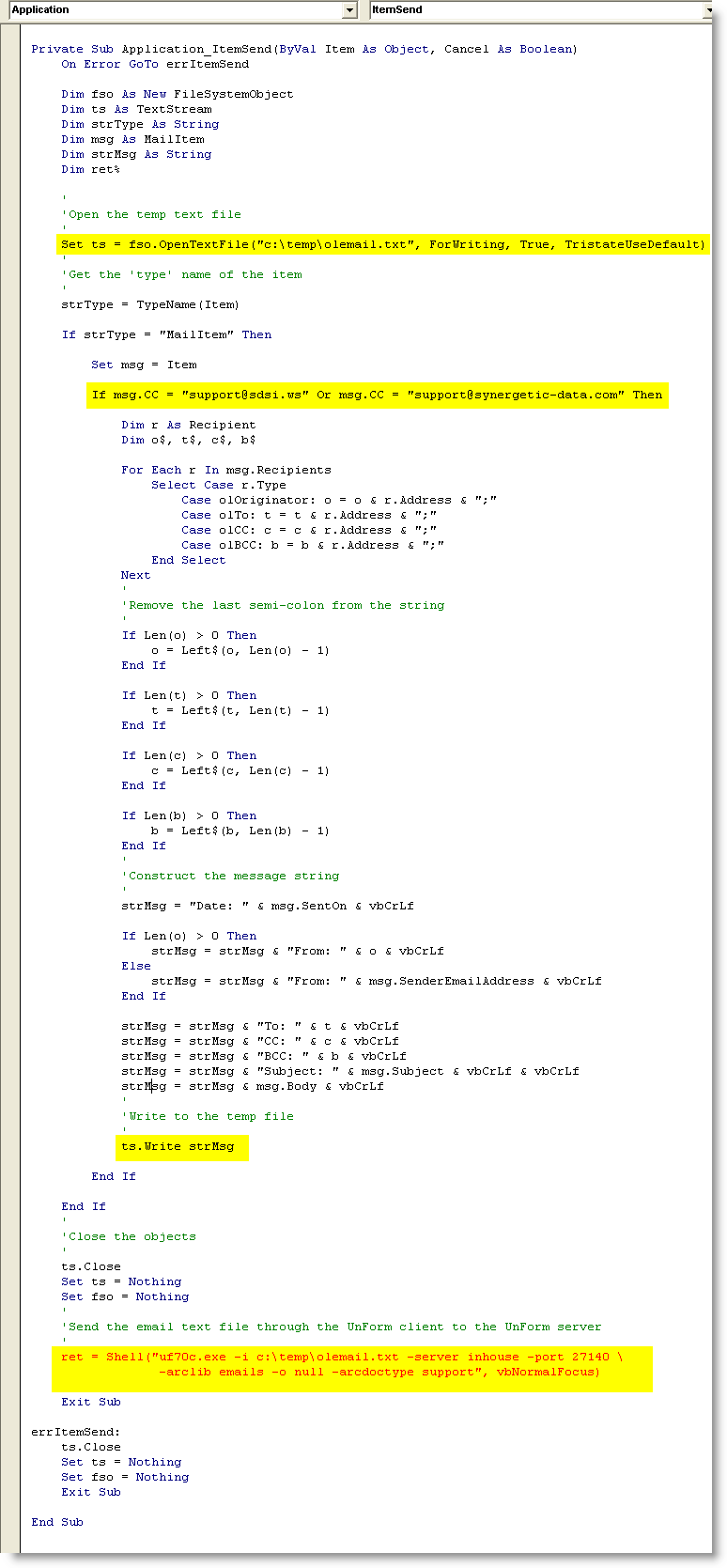
MS EXCEL
Retrieve a formatted archive list into a
spreadsheet tab for easy viewing and sorting.
This macro was created for webinar demo purposes to show a
command line embedded in an excel macro automating the process of getting a
"SORT-able" and perhaps more "cosmetically appealing" formatted archive document
list.
A UF7 Command macro execute button:
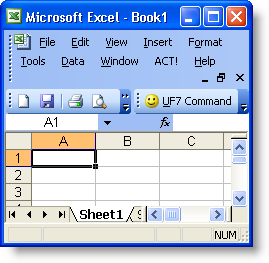
First 15 rows of the archive list:
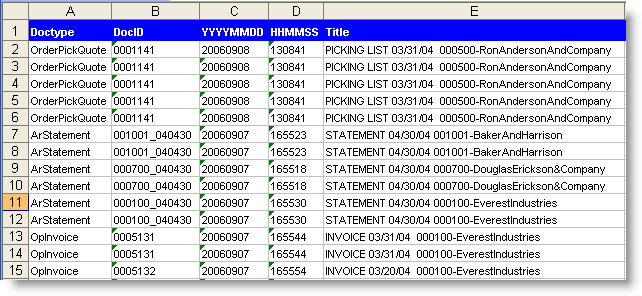
Continuation of right-hand columns for the above list:
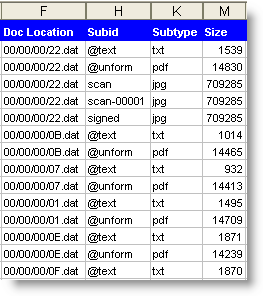
The Visual Basic code for this macro is shown below.
The GREEN highlighted section is code created by
Excel while recording a macro to import the text file and format the columns and
cells.
The YELLOW highlighted code are the main functional
elements which issue a shell command to with the -arclist argument to produce a
document list from the demo_sales library, with the output going to a text file.
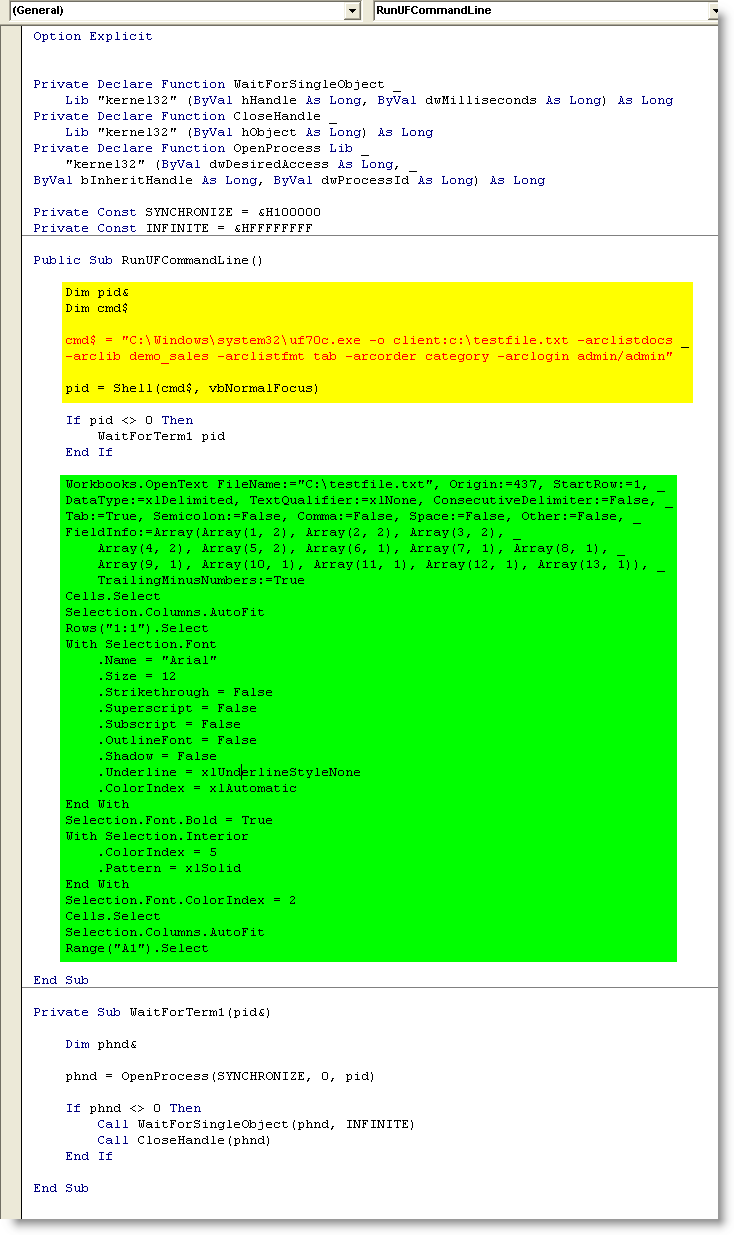
Feel free to contact SDSI technical support if you have
any questions about command lines in MS macros.

| 
