|
 
SPOTLIGHT
Infor Selects UnForm 7.1 Document Management
for Integration with Infor ERP FACTS 7.6
Google "ERP" right now and number 7 on the list is
Infor.com. A global giant of an enterprise software
provider, Infor has more than 70,000 customers across a
number of enterprise software product lines. The Infor
ERP FACTS product line is deployed by more than 2,000
distributors across North America.
The new 7.6.3 release of Infor's widely installed ERP
FACTS solution now includes integration with UnForm's
newest components, the Document Management Solution
features which allow archiving and scanning of
documents.
Infor ERP FACTS users have been using
UnForm laser forms
capability for over 10 years, and there are hundreds of
licenses in the field sold by Infor under an OEM
agreement with SDSI.
Danna Nelson, the product manager at Infor for the
ERP FACTS product, describes some of the background:
" When SDSI released the UnForm
components for document archiving, scanning/imaging,
and management, it made sense to look at these options
for our FACTS customers. Many of them already own the
laser forms component, and the price point for going to
full archiving and imaging capability is very
competitive. Also, the idea of a seamless integration
with our existing laser forms configuration was very
appealing from a development standpoint. It was like the
whole infrastructure was already there, and what was
left to do was almost like building a few touch points
-- it was very much a leveraging of existing
functionality into some important new arenas for our
customers. "
FACTS users can now get access to their document and
report history through UnForm's rich web browser
interface, which includes a unique user-defined
hierarchical multi-segment index drill down function, as
well as a conventional whole-library search function,
with mass results bulk action processing capability. A
rich client API, and a direct browser URL method, both
to query and retrieve documents from the compressed and
encrypted archive database, are also included with
UnForm. This allowed the Infor development staff to
embed direct access to archived documents into the FACTS
application in key touch points, enabling one-touch
access by users and bypassing the need, where desired,
to learn browser drill down and search navigation
methods to documents.
According to Danna, bringing this functionality to the FACTS channel was
a joint effort:
" We consulted and worked closely
with an SDSI development team to make sure the
integration with FACTS was based on sound practices. We
decided early on that one of the goals was to make it as
easy as possible for end-users to configure the UnForm
custom archiving properties, so we built a configuration
interface into FACTS. "
That approach by Tim Plotner, the
Infor Senior Development Project Manager spearheading
this integration, made it possible to feed
properties into the print-stream from a central point
instead of defining them directly in UnForm inside rule-set
form codeblocks. After that, SDSI was then able to build
straight-forward extensions into pre-existing and new
form and report rule sets, extensions that retrieve the
custom archive properties directly from the FACTS
form/report print-stream.
An Example ERP FACTS Integration Touch Point
Below is a demonstration FACTS sales
document entry screen. Notice the "Archived Pick" button
magnified from the bottom row of the screen. That's a new feature
you get with the UnForm document management integration.
If a scanned image of a signed packing list has been uploaded
into the archive
via the UnForm image manager component, then it can be
viewed and emailed to the customer from within this
application.
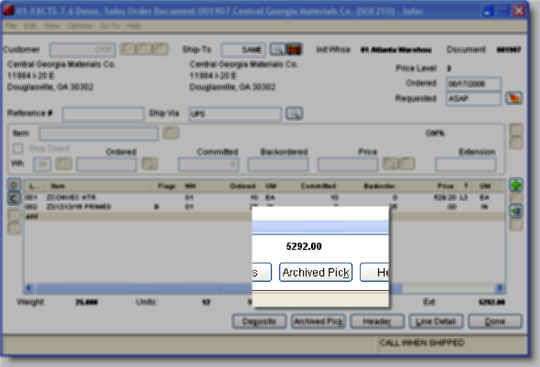
Technical Details for FACTS
Integrators
SDSI's application integration pages
contain full details of how to implement the new
features.
Here is a direct link to the
technical page on our website:
http://synergetic-data.com/sdsi.cgi?p=UnForm7&sp=articles/facts/facts_rule_file/facts7.6.3

| 
