|

Tech Tip
Tax Forms:
8.0 Image Command Page Option with IRS 1099-MISC
If you have Ghostscript configured, UnForm 8.0 can now extract specific pages
from multi-page PDF's and use them as overlays with the new image command "Page
n" option.
Here is a 1099 form being used as an overlay from a PDF file retrieved from the
IRS web site which has multiple copies of the 1099 on different pages for each
of the intended recipients.
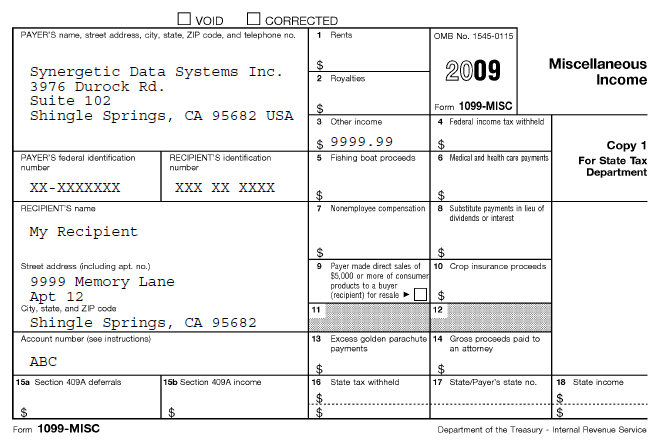
To develop this sample we created the sample text file below which has the form
field data in a one field per line format.
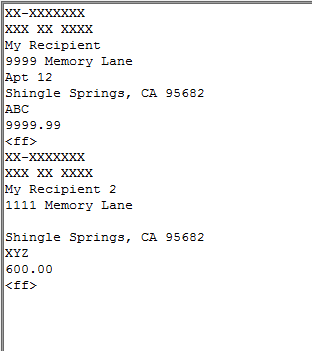
The rule file below shows the image command with the new "page n" option being
used to produce multiple copies based on the form recipient, which in the IRS'
PDF file are on pages 2, 3 and 4.
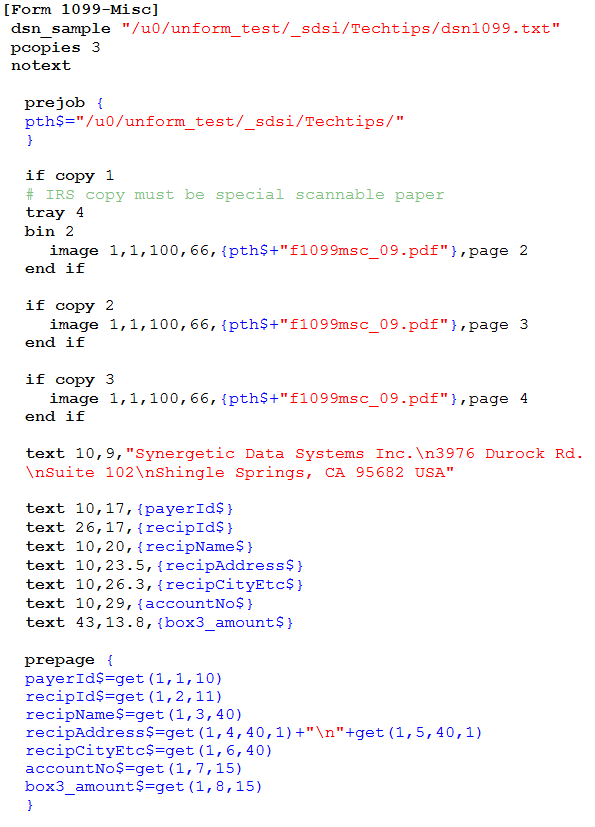
The command "pcopies
3" is used and each copy is assigned a different PDF file page number from the
same IRS file.
Copy 1 uses a tray and bin command to use and output a preprinted scan-able
version of the form for the copy which is delivered to the IRS (in our sample
here we have still included the image overlay that references page 2 of the file
for testing purposes using the designer).
Copies 2 and 3 are plain paper copies with no tray or bin commands since they
are copies that will be mailed to the subject of the form.
In addition to adding the image command page n option, UnForm version 8.0 also
now supports "linearized" or "optimized" PDF files (however there is still a
type of PDF file known as "object stream" that is not yet supported).

|

