WORKFLOW AND STRATEGIC
R.O.I. WITH UNFORM 8.0
Enhancements to the UnForm 8.0
document management components and the introduction of codeblock objects
greatly enhance the process automation functionality of UnForm as a tool for
application developers and integrators.
This article introduces the UnForm elements that comprise a workflow
toolkit, and walks you through a sample implementation.
Workflow Concepts
Workflow is the computerized facilitation or automation of a business
process, in part or in whole, during which documents, information or tasks
are passed on for action (according to a set of procedural rules). (Ref.
I.T. Architects website definition)
Depending on the context, workflow can mean:
- A specific business
process as it currently exists in a workplace, or as it will exist when implemented;
- The application of
automation to a process to improve efficiency;
- The modeling of a
process that takes place to define it in sufficient enough detail to analyze
and enable process improvements; or
- A set of integrated
tools designed specifically to help design, carry out, manage and control
workflow according to and using a model whose design elements become a part
of the process itself.
Our use of the term applied to UnForm Document Management features is closest to
the second description above:
the application of automation to a process to improve efficiency, mainly since
UnForm D.M. does not include a workflow process modeling engine.
Workflow and Strategic R.O.I.
A recent opinion piece by consultant Dan Hooper in the AIIM magazine INFONOMICS (July/Agust
2009 issue, page 56, "Return on Investment" department) discusses the concept of strategic ROI versus
economic ROI:
"Strategic ROI measures our success at meeting a goal from which measurable
economic rewards will follow. Strategic ROI is actually easier to measure
than economic ROI because it's less detailed. You either succeeded or you
didn't. I would argue that strategic ROI is more important than economic
ROI."
Our interpretation of his
comments leading up to and following that pronouncement is that he recommends starting out with ECM or DM
technology less focused
on "grand technology solutions", and more focused on
specific individual business strategies that are easier to envision and
implement, and are inherently more measurable for success/failure in the short
and medium term.
In other words, consider using existing and/or more economical technology to
tackle specific business strategies, and implement more narrowly focused
process improvements, before gambling that more expensive
technology will solve problems or improve efficiencies simply
because it is more advanced, or complex, or appears to cover a wider or more complete spectrum of functionality.
That’s exactly what we think we have to offer with UnForm 8.0 Document Management: an
existing and economical infrastructure for allowing our end users to improve
their business processes using built-in tools that can help implement a
document-centric approach to workflow.
“Document-centrism” is one of the most common characteristics or foundations of workflow models and solutions, so it makes sense to have the
archive repository of documents as a key launching and
tracking point for more efficient electronic workflow processes.
Workflow Components in UnForm
The following elements and components of UnForm facilitate workflow
automation:
- UnForm server --
Printing/routing/archiving/retrieval/workflow engine
- UnForm archive repository
-- Document image, dynamic meta-data, and workflow tracking database
- UnForm ruleset(s) --
Workflow automation rules repository
- UnForm Library Object --
Ruleset interface with document and workflow tracking database, and
logging
- UnForm DM custom browser
forms -- Workflow processing forms
- UnForm-generated Email and
content -- Delivery, notification and process linking and routing
- UnForm Image Manager --
External content scanning/importing interface to the document
repository; can launch independent document processes concurrent with
uploading
- UnForm document categories
-- The main document matching, consolidation, tracking and status
mechanism
- UnForm archive browser --
Document and workflow status viewer
- UnForm client -- Printer
and scripting interface for integration with ERP
|
Sample P/O–A/P Vouchering Case
“Do we really owe this vendor what they say we owe them?”
Remembering the previous comments on strategic ROI and taking a common
business process involving multiple documents, approvals, and tasks – we’ve
selected an accounts payable “invoice vouchering” process to show an example of how
workflow automation can be designed with UnForm to reduce paper flow and
introduce labor-saving efficiency into office tasks.
A/P vouchering, the process of gathering supporting documentation and
obtaining approval before disbursing payments to vendors, is often a paper
and routing intensive task. In a distribution or manufacturing environment
the purchase order is often an initiating document to such a flow, and from
it follow packing slips, receiving reports, and vendor invoices, all of
which become a part of a review and documentation process to make sure
inventory stock and materials have been properly accounted for, and that the
vendor’s documents represent an accurate liability for what is owed before
funds are disbursed.
In this simple example we are going to limit workflow processes to what is
evidenced by specific documents normally handled by a receiving department,
accounts payable clerk, managers and the check signer.
Here’s the documents involved in the sequence that they are processed:
Purchase Order – generated by ERP
Purchasing department
copy - Archived in the purchasing library
Accounting department
copy - Archived in accounting library for AP vouchering
Purchase Order, printed
scanning copy(s) - Routed to receiving and accounting departments
Vendor Packing Slip
Received with
merchandise, source for ERP receiving report,
matched with P.O.
scanning copy, scanned in using image manager with operator prompted
for receiver I.D. as a
unique document I.D.
ERP Receiving Report by P.O. – generated by ERP
Archived in accounting
library for AP vouchering
Vendor Invoice
Received in mail from
vendor, matched with P.O. scanning copy,
scanned in using image
manager with operator prompted for invoice number |
When archived from the ERP or uploaded from the image manager, each document
is given its own document type and document I.D.
The documents enter
the archive repository at different times and can be located at any time
according to their document type and I.D., independent of other documents
that they are later matched up with.
The documents are related together via the mechanism of archive document categories.
Here are the workflow-related categories for each document when they are
initially uploaded to the archive, using the example for a vendor 00-0100
and a P.O. 0002071:
Purchase order:
ap-workflow|1 purchase
doc|vendor 00-0100|po|0002071
Receiving Report:
ap-workflow|2 receiving
docs|vendor 00-0100|po|0002071
Packing Slip:
ap-workflow|2 receiving
docs|vendor 00-0100|po|0002071
ap-workflow|2 receiving
docs|vendor 00-0100|porec|0002071-0005070
Vendor Invoice:
ap-workflow|3
invoice|vendor 00-0100|po|0002071
ap-workflow|3
invoice|vendor 00-0100|apinv|00-0100 02s5342200
ap-workflow|voucher
status|invoice received
|
Note that the pipe symbol separator “|” delimits category segments and
enables the archive browser drill-down functionality.
The vendor invoice document is considered the AP voucher “lead” document,
since an AP unpaid invoice report and check printing are both going to
reference supporting payment documents by vendor invoice number.
To maintain uniqueness across vendors in the archive, the vendor invoice
number is coded with a vendor number prefix when it is uploaded. That can
also be seen in the last segment of the second category above.
When the vendor invoice is scanned and uploaded using the image manager it
is tagged with an
ap-workflow category for “invoice received”, a
status category for all invoices scanned but not yet vouchered or approved.
The AP clerk can use the browser category view listing to see and select
invoices from this category to move them onto the next step in the workflow
process.
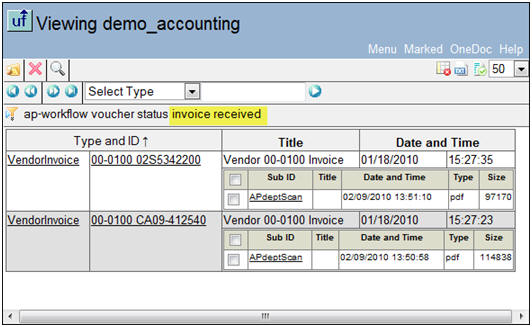
The next step is to match up all the supporting documents, double-check the
documents for accuracy, and forward them on to a department head for
approval.
Selecting an invoice from the “ap-workflow|voucher status|invoice received”
list,
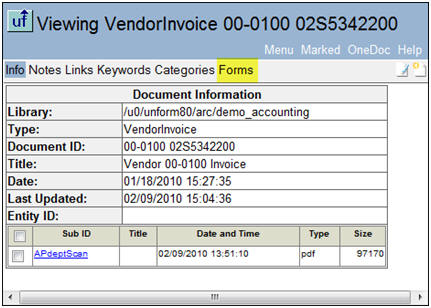
then choosing the ‘FORMS’ button brings up a link to any defined custom
forms for this document type,
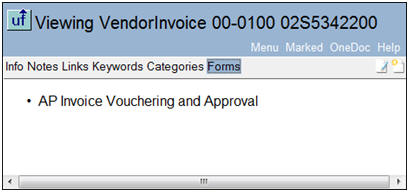
Choosing the link displays the custom web form,
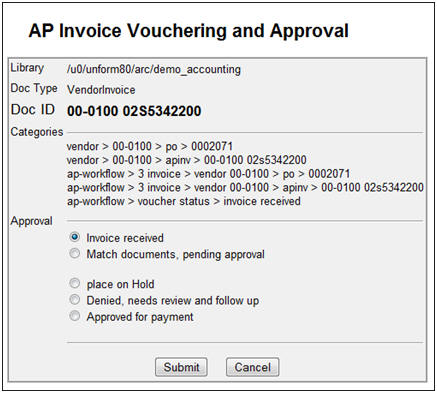
The AP clerk selects the “Match documents” radio button, and clicks the
‘Submit’ button at the bottom.
This form submission interfaces with a custom UnForm ruleset that uses the
library object and other code-block methods to:
· change the status category
on the document,
· search for and tag all
related documents with the “3 invoice” workflow category of this invoice,
· produce a consolidated PDF
of the related documents,
· return and display the
consolidated PDF on the desktop of the AP clerk for review,
· email the consolidated
document to a department head with a link back to the approval form
· log the category change
for an audit trail
Consolidated PDF returned to the AP clerk’s desktop:
( Link to full PDF document:
ap-voucher.pdf
)

Email sent to the department head with the same consolidated PDF attached,
with a link back to the approval form:
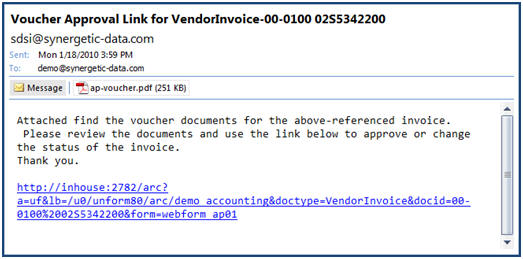
All documents related to P.O. Number 2071 have been tagged with the
“ap-workflow|3 invoice|” category of the related invoice by the “Match
documents” form submission, so a category drill-down in the browser can
easily access the related documents together …
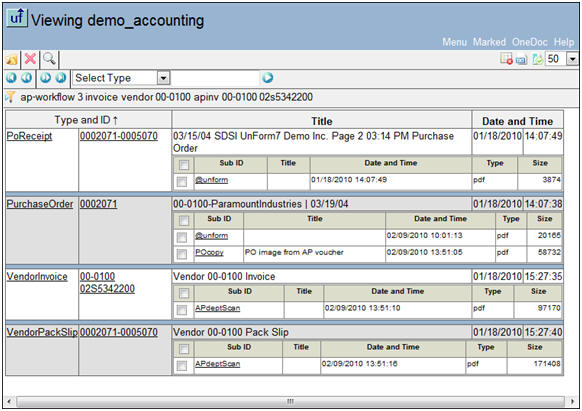
The underlying workflow categories for each document now look like this:
Purchase order:
ap-workflow|1 purchase
doc|vendor 00-0100|po|0002071
ap-workflow|3 invoice|vendor 00-0100|apinv|00-0100 02s5342200
Receiving Report:
ap-workflow|2 receiving
docs|vendor 00-0100|po|0002071
ap-workflow|3 invoice|vendor 00-0100|apinv|00-0100 02s5342200
Packing Slip:
ap-workflow|2 receiving
docs|vendor 00-0100|po|0002071
ap-workflow|2 receiving
docs|vendor 00-0100|porec|0002071-0005070
ap-workflow|3 invoice|vendor 00-0100|apinv|00-0100 02s5342200
Vendor Invoice:
ap-workflow|3
invoice|vendor 00-0100|po|0002071
ap-workflow|3 invoice|vendor 00-0100|apinv|00-0100 02s5342200
ap-workflow|voucher
status|approved
|
The ERP’s Unpaid Bills Report retrieves the approval status of invoices from
the archive and adds a column to the report …
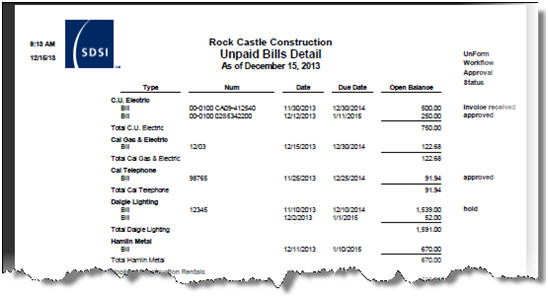
The Unpaid Report ruleset with library object scripting to access the
voucher status category in the archive (note that this also uses the new
Postscript input capabilities in Unform 8.0):
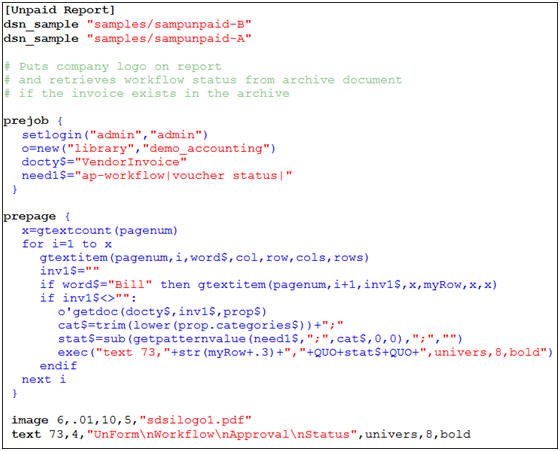
CONCLUSION
The workflow automation example presented above could possibly save many
hours of clerical effort and help streamline a busy and growing accounts
payable operation. The example we gave is obviously not intended to be a
turn-key solution but is presented to help our customers envision
applications beyond laser printing and simple email/fax of invoices,
statements and purchase orders to customers and vendors.
Business process automation is what UnForm developers and integrators have
been practicing throughout their careers, and alongside of them UnForm has
been evolving with technology into a workflow toolkit that can be deployed
at a reasonable cost and with a high level of certainty for successful
implementation of strategic R.O.I. goals and objectives.


