|
█
█
2009 Series of UnForm Training Webinars
SPRING: beginning the week of April 14, through May 21
SUMMER: beginning the week of July 14, through August 20
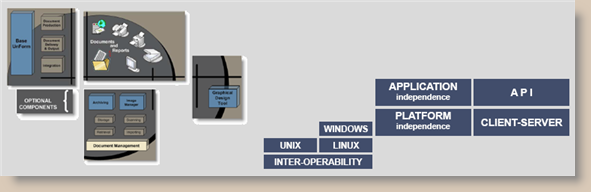
SDSI is happy to announce its 2009 series of one hour-long training
webinars covering a wide range of topics for technical integrators.
- The cost for each session will be $175
per individual for SDSI end-users.
- SDSI end-users with a
maintenance agreement will receive a 20% discount.
- Active resellers can attend
the webinars at no charge.
The series will feature 12 sessions grouped under three major headings:
█
█
1 ....................................................................................................................................
Before we get to the rule-file nuts and bolts ...
|
U-SETUP |
UnForm Installation and Setup |
|
U-API
|
Client-server Command Line API |
|
U-DEBUG
|
Trouble-shooting Resources and Techniques |
|
U-DSGN
|
UnForm Design Tool |
█
█
2
....................................................................................................................................
The nuts
and bolts of form and document delivery design ...
|
U-101
|
Rule-File/Rule-Set Modes, Command and Code-Block Intro
|
|
U-102
|
Commands that Affect Existing Text |
|
U-103
|
Commands that ADD to a Document |
|
U-104
|
Other Commands and Code-Block Scripting
and Functions |
|
U-201
|
Desktop Delivery/Forms, sdOffice
Functions, Other Samples |
█
█
3
....................................................................................................................................
Eliminate paper storage, improve workflow and customer service by providing instant access to business critical documents
...
|
U-DM1
|
Archive Commands and Document Retrieval |
|
U-DM2
|
Image Manager |
|
U-VBS
|
Image Manager Job Definitions and VB
Scripting |
How to participate
Review the Calendar and Topic Details sections below to help choose your
webinars.
Register for webinars individually by clicking on the appropriate date-link in
the far-right columns of the webinar listing under the Topical Details headings.
After registering successfully you will get an acknowledgment page indicating
that you will receive further instructions by email.
If necessary, you will be contacted by SDSI to arrange for payment. Or you may
wish to call or email the SDSI sales department to make arrangements at
sales@synergetic-data.com
or USA toll-free 800-446-7374 ...
Registrants will be approved by SDSI after verifying reseller status or
confirming payment arrangements with end users.
When you are approved, you will receive a confirmation email with instructions
and a link to connect on the day of the webinar. The webinar links you receive
are unique to the individual and should not be shared with others. In the event
of non-approval, you will receive an email indicating that access will be
denied. These automatic denial emails are a feature of the webinar system as a
result of a status change. We do not control the text of the message you receive
if you are subject to such a status change. If you receive such a notice that you believe to be in error, please let
us know by contacting the sales department. It is possible to be easily
reinstated if an error takes place.
On the day of the webinar, use the link sent to you in the confirmation email to
connect to the webinar using the instructions contained in the email and online
when you connect. If you are experiencing connection problems on the day of the
webinar, please email
support@synergetic-data.com or call our toll free number right away and we
will assist you.
Webinar participants are able to be muted or allowed to participate at different
times during the webinar, either individually or en-masse, and so we expect to
be able to take your questions. There is an interactive question/comment feature
available during the webinar, but be aware that unless otherwise indicated by
the presenter, questions submitted online will be answered at the end of the
webinar, or at the discretion of the presenter.
TRAINING SESSION CALENDAR
SPRING 2009
Webinars are on Tuesdays and Thursdays starting at
10:00 AM PST and are 60 minutes in length, with the exception of the document
management webinars u-DM1, u-DM2, and u-VBS, which last 75 to 90 minutes.
|
APRIL - MAY |
| Session |
Description |
TUESDAY |
|
Session |
Description |
THURSDAY |
|
U-SETUP |
Setup and Configuration |
14-April |
U-DSGN |
Design Tool |
16-April |
| U-API |
The Client API
*Rescheduled to THURS. 28-MAY*! |
--- |
U-DEBUG |
Trouble-shooting Techniques |
23-April |
| U-101 |
Rule File 1
Command Modes,
Code-Block Intro |
28-April |
U-DM1 |
Document Mgt. Archiving |
30-April |
| U-102 |
Rule File 2
Commands affecting
existing text |
05-May |
U-DM2 |
Document Mgt. Image Manager |
07-May |
| U-103 |
Rule File 3
Commands for adding
new elements |
12-May |
U-VBS |
Image Manager Jobs & VBScript |
14-May |
| U-104 |
Rule File 4
Other Commands and
Code-Blocks |
19-May |
U-201 |
Rule File 5
Desktop Delivery, sdOffice, and more |
21-May |
SUMMER 2009
Webinars are on Tuesdays and Thursdays starting at 10:00 AM PST and are
60 minutes in length, with the exception of the document management webinars
u-DM1, u-DM2, and u-VBS, which last 75 to 90 minutes.
|
JULY - AUGUST
|
| Session |
Description |
TUESDAY |
|
Session |
Description |
THURSDAY |
|
U-SETUP |
Setup and Configuration |
14-July |
U-DSGN |
Design Tool |
16-July |
| U-API |
The Client API |
21-July |
U-DEBUG |
Trouble-shooting Techniques |
23-July |
| U-101 |
Rule File 1
Command Modes, Code-Block Intro |
28-July |
U-DM1 |
Document Mgt. - Archiving |
30-July |
| U-102 |
Rule File 2
Commands affecting existing text |
04-August |
U-DM2 |
Document Mgt. - Image Manager |
06-August |
| U-103 |
Rule File 3
Commands for adding new elements |
11-August |
U-VBS |
Image Manager Jobs & VBScript |
13-August |
| U-104 |
Rule File 4
Other Commands and Code-Blocks
|
18-August |
U-201 |
Rule File 5
Desktop Delivery, sdOffice, and more |
20-August |
Webinar Session Topic Details
█
█
1
This section of four webinars exposes both new and
experienced integrators to: the mechanics of setting up and then maintaining a
successful UnForm installation, understanding the scope and flexibility of the
client-server architecture, and maximizing rule-file and rule-set development
and maintenance efforts.
As forms and report printing have evolved over the last
15 years with technology trends, into document production, delivery and
management, organizations are embracing client-server solutions like UnForm that
help them extend and leverage their investment in ERP applications while gaining
valuable automation efficiency to stay cost-competitive.
The technologists and technicians tasked with developing
and supporting these efforts should be familiar and prepared with the proper
tools and skills to respond quickly and efficiently. These sessions on Basic
Operations with UnForm are designed with that in mind.
|
Description |
Presenter |
Click on the date to register |
|
U-SETUP |
Clark Jeppesen
|
Tuesday |
|
UnForm Installation and Setup
|
14-April |
14-July |
Follow along as we walk through UnForm installation, setup
and licensing sessions on both Linux and Windows, including the server and
client, the Windows Support Server, Ghostscript and Image Magick. Watching an
experienced support analyst perform these functions and describe the process
while sharing background information is a good way to reinforce your product
knowledge and prepare for your first or next new installation, or upgrade of
UnForm.
|
Description |
Presenter |
Click on the date to register |
|
U-DSGN
|
Clark Jeppesen
|
Thursday |
|
UnForm Design Tool |
16-April |
16-July |
The optional GUI Design Tool can significantly reduce forms
development and maintenance time. It is an IDE that brings together various
elements into a single workspace, increasing the efficiency of the forms design
process. Learn how to use this tool and get your forms development process
organized and streamlined.
UnForm’s powerful client-server API is what makes UnForm
tick. Whether it’s how to configure printing from an ERP, how to employ more
advanced scripting techniques that include the UnForm client, how to archive or
email using the command line, how to pass OS or application parameters to
form/report rule-sets, how to use the client in office applications for
work-flow functionality: this session is designed to show the wide scope of
basic and creative uses for the UnForm client, and can open up a new world of
software automation and integration opportunities for proactive integrators and
developers. UnForm’s creator and lead developer Allen Miglore holds the reins
for this session which shows the UnForm client being exercised in a wide variety
of situations.
|
Description |
Presenter |
Click on the date to register |
|
U-DEBUG
|
Clark Jeppesen
|
Thursday |
|
Trouble-shooting Resources and Techniques |
23-April |
23-July |
There are a variety of tools in UnForm, as well as
techniques, to aid integrators and administrators monitor activity and
trouble-shoot problems. Successful deployment and effective ongoing support are
critical to end-user satisfaction with a particular software solution or an
integrator’s or administrator’s services. Get a comprehensive look at what
UnForm provides and what UnForm staff recommend for handling situations where
problems may have been introduced or results are not what is expected.
Webinar Session Topic Details
█
█
2
The UnForm rule-file contains all the design elements and
code that tell the UnForm server how to produce and format documents. It uses a
command structure that is easy for integrators to understand and use, but also
contains powerful scripting features that set it apart from other competing
tools. When document delivery or routing information is not partially or
completely specified in the client command line for a particular device or
document, the rule-file is used to provide that information.
|
Description |
Presenter |
Click on the date to register |
|
U-101
|
Miguel Escobar
|
Tuesday |
|
Rule Modes, Command and Code-Block
Intro |
28-April |
28-July |
New integrators and form designers frequently need a primer
on the structure of a rule-set, arguably the most important configuration unit
in UnForm. Understanding the functional differences between the command and
code-block areas of a rule-set is critical. This session also covers the
document-level rule-file commands … detect, const, local, global, cols, rows,
copies, pcopies, duplex, tray, archive, email … as well as the intro to
smart-form code-block scripting techniques.
|
Description |
Presenter |
Click on the date to register |
|
U-102
|
Clark Jeppesen
|
Tuesday |
|
Commands
that Affect Existing Text |
05-May |
04-August |
Since more than 200 commands and functions exist in UnForm,
we’ve classified them into some interesting groups to make conceptualizing and
learning easier. This session covers the most frequently used rule-file commands
that get applied to existing raw text in the print stream … font, move, erase,
and their variations; and notext.
|
Description |
Presenter |
Click on the date to register |
|
U-103
|
Clark Jeppesen
|
Tuesday |
|
Commands that
ADD to a Document |
12-May |
11-August |
This session covers the most frequently used rule-file
commands that add new elements to a document … text, attach, image, images, barcode, micr; box, shade, and their variations.
|
Description |
Presenter |
Click on the date to register |
|
U-104
|
Clark Jeppesen
|
Tuesday |
|
Other Commands, Code-Block Scripting, Functions |
19-May |
18-August |
Other frequently used commands not covered in the previous
three sessions are discussed in this session … merge, if copy/endif, if
expression/endif … also the code-block initiation commands are covered and a
continuation of code-block topics and functions, covering the subjob functions,
other internal functions and variables, and a discussion of
multi-copy/multi-format applications, and multi-company techniques.
|
Description |
Presenter |
Click on the date to register |
|
U-201
|
Miguel Escobar
|
Thursday |
|
Desktop
Delivery/Forms, sdOffice Functions, and More |
21-May |
20-August |
Covered in this session are the newest of UnForm’s document
delivery methods: Desktop
Delivery, which uses the dtdel() code-block function to
deliver documents directly to users' desktops; and the related Desktop Forms dialogue functionality,
which uses the dtform() code-block function, and for the first
time allows for interaction between users and a rule-file processes while a job
is running. Both new functions utilize a low- overhead embedded HTTP-server.
Also covered in this session are the new sdoinit() and
sdocmd() code-block function that provides an interface to SDSI's
sdOffice product, which allows unForm jobs to feed other
industry standard office automation products. Those
topics are followed by a review of other rule-file resources that exist in
the latest release of UnForm’s samples/ folder.
Webinar Session Topic Details
█
█
3
|
DOCUMENT MANAGEMENT WEBINARS |
UnForm’s document management components were first
introduced with UnForm 7.0 in Autumn of 2006. Now in their third year of
availability and use, they represent an evolution of functionality that has been
an exciting addition to the product, as we’ve seen many of our own end-users and
our resellers’ customers adopt and embrace this technology to improve workflow
efficiency in their respective organizations.
The three sessions we offer on UnForm’s document
management components and features are designed to provide integrators with a
comprehensive background and understanding of how these components and systems
fit into the UnForm architecture, and what specific steps are required to deploy
and maintain an archival repository of documents using UnForm.
|
Description |
Presenter |
Click on the date to register |
|
U-DM1
|
Miguel Escobar
|
Thursday |
|
Archive Commands and Document Retrieval
|
30-April |
30-July |
The ARCHIVE command in a rule-set and its arguments, the use
of code-block variables and functions to populate document properties, the
basics of the browser document retrieval interface, and archive document
retrieval directly from an ERP application, are the main subjects covered in
this webinar.
|
Description |
Presenter |
Click on the date to register |
|
U-DM2
|
Miguel Escobar
|
Thursday |
|
Image Manager/Scanning Tool
|
07-May |
06-August |
To provide for the archiving of documents or images outside
of the UnForm rule-file environment, SDSI developed the UnForm Image Manager, a
Windows workstation software module that automates the process of scanning or
importing images and files, assigning the right indexes and other properties,
and uploading them to the UnForm archive repository. Document indexing and
property assignment is key to document matching and key to fast and efficient
subsequent retrieval. This session covers all the main user interface elements
and their interaction, the flow of processing in a typical scanning or file
importing session, and a demonstration of a number of different job definitions
for various types of image capture scenarios.
|
Description |
Presenter |
Click on the date to register |
|
U-VBS
|
Miguel Escobar
Ron Anderson
| Thursday |
|
Image Manager Job Definitions and VBScript |
14-May |
13-August |
This session is an in-depth look at image manager job
definitions and the standard and custom scripting that is created when jobs are
defined and edited. Microsoft VBScript is the language of these scripts, and an
understanding of scripting techniques and UnForm’s existing predefined scripting
functions will allow the integrator to design effective jobs that meet the
unique custom needs of the individual organization.

|

