|
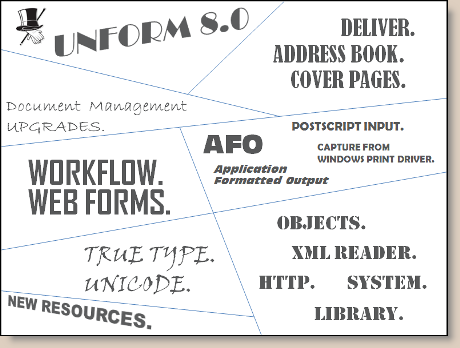
█
█
2010 WEBINAR SERIES:
UnForm 8.0 Orientation and Training
THURSDAYS
at 10:00 AM PACIFIC
April 8th
through June 3rd
Note: recordings of the
webinars are now available using the link below
...
Link to webinar
recording page
SDSI is happy to announce its 2010 series of hour-long training
webinars for technical integrators.
- The focus of this
series is
on the newly released UNFORM 8.0
- ALL sessions are FREE for both resellers
and end users.
This series features 9 sessions.
See the "Webinars At a Glance" table below
for the schedule. Beneath this table is a more expanded table with "Full
Webinar Details". You can link to the expanded table by clicking the "Details" link
next to each session. Clicking the date link will take you directly to the
webinar registration page.
See the bottom of this page for instructions on how to participate.
"Webinars At a Glance"
"Full Webinar Details"
█
█
|
u8-DEBUT |
April 8
INTRODUCING UNFORM 8.0
Presenters: Allen Miglore, John Wilson, Miguel
Escobar
The evolution of UnForm continues with version
8.0: Laser forms, PDF, electronic delivery,
document archiving and image management,
and now workflow. With each major new release many
other new features are added, both major and minor, that support and streamline the production of vital business documents.
Find out about the product's past, its present
morphic state, and future directions from the
company's founder and chief architect, Allen
Miglore, and from John Wilson, director of sales
and marketing.
Gain an overview of the most important aspects
of the new release, preview outlines of later
webinar content, and get your questions answered
...
This webinar also covers 8.0 enhancements that
are not covered in other webinars in this
series, including:
- Access to inexpensive host-based printers,
PCL6 via page conversion
- Zebra: 10+ new symbologies, including UPS
MAXICODE, 2D bar codes
- Support server: more extensive image handling
replaces Imagemagick;
conversion to postscript
- PDF: linearized/optimized support, MICR,
multi-copy sort order, transparency
- 26 new code-block functions
Why should I upgrade to UnForm 8.0?
-
DOCUMENT-CENTRISM ...
think about
it: documents (forms, reports) are the lifeblood of a well-run enterprise
... how they are designed, produced, routed,
delivered and stored can have significant impact
on strategic performance
-
While the
"paperless office" may be a myth, methodically
taking advantage of opportunities to reduce
physical paper handling is widely recognized as
one of the best ways to control costs
-
UnForm
8.0 provides a number of new tools to help you
develop and deploy more complex document-based
processes in support of the enterprise's
strategic initiatives
....
register for
April 8 u8-DEBUT webinar
BACK TO TOP
|
|
u8-IDE |
April 15
8.0 DESIGN TOOL IDE AND NEW LEARNING
RESOURCES
Presenter: Clark Jeppesen
Important development and maintenance
efficiencies can be obtained by incorporating
the UnForm design tool IDE into your development
environment.
The 8.0 design tool will be
used extensively during the webinar series to
demonstrate many of UnForm's new enhancements,
features, and new technology. We're placing this
updated, popular training webinar at the
beginning of the series so that new integrators,
and those not yet using this optional UnForm
component, can first become familiarized with
the functionality of the design tool IDE before
further training that incorporates it as a tool.
New learning resources are also covered
in this webinar. Specifically, a set of new
command samples and ready-to-use tool rule-sets that are
distributed in the UnForm server samples
folder.
Why should I upgrade to UnForm 8.0?
-
CHANGE IS BEST
MANAGED IN SMALL INCREMENTS
-
the valleys in a
cycle, as opposed to the peaks, are often the
best time to perform maintenance and learn or
practice new skills
-
if this is a slow season
in your cycle, you can use it productively to
bolster your skills and learn new
productivity-enhancing techniques you can apply
during the busy season!
....
register for
April 15 u8-IDE webinar
BACK TO TOP
|
|
u8-EDAC |
April 22
8.0 DELIVER COMMAND, ADDRESS BOOKS, COVER
PAGES
Presenter: Miguel Escobar
UnForm's evolution from laser forms to document
management brought electronic delivery
features a good number of
years ago. SDSI continues with its commitment to
simplify life for integrators: The UnForm 8.0 DELIVER
command obsoletes the concept of more complex "subjob
logic" to email or fax copies of documents
during a multi-entity batch print stream.
Modeled after the archive command introduced in
UnForm 7.0, the DELIVER command is easy to
understand and implement, includes CSV file
logging, and uses an INI configuration file to
interface with fax and email servers.
UnForm has always provided methods to retrieve
email addresses and fax numbers from the text
stream, or from CSV files, or using ODBC, or
other methods; UnForm's new ADDRESS BOOK
feature and related functions extend the options
available for storing and retrieving address and
contact information. Maintained using the same
browser interface as UnForm's archive retrieval
system, it is easy to add and edit entries in
multiple address books, import from and export
to CSV files, access the address book for
delivering documents out of the archive, and
keep address books in synch with ERP application
files using code-block objects.
UnForm's new cover page feature gives you more
flexibility to design your own cover pages for
electronic delivery inside the familiar UnForm
environment, with its access to logo images,
other graphical elements and more advanced
conditional logic. A cover page in UnForm is a
generated page inserted at the front of a print
stream using a different rule-set than the one
detected or assigned to the main form or report.
Consequently, there are other applications in
addition to electronic delivery where this
feature can be applied.
Why should I upgrade to UnForm 8.0?
-
STREAMLINED
ELECTRONIC DELIVERY OPTIONS.
-
CENTRAL ADDRESS
REPOSITORY ACCESSIBLE TO RULE-SETS
AND ARCHIVE BROWSER USERS.
-
BETTER LOOKING
SMART-FORM COVER PAGES.
....
register for
April 22 u8-EDAC webinar
BACK TO TOP
|
█
█
|
u8-DM1 |
April 29
8.0 DOCUMENT MANAGEMENT
Presenter: Miguel Escobar
The document management components introduced
with UnForm 7.0 in 2006 have been the catalyst
for countless new I.T. initiatives in our
channel. Productivity-wise, electronic archiving
of internal documents from their source, without
scanning, just makes intuitive sense.
The first of three D.M.-related webinars, this
session presents new 8.0 features and
functionality for archiving and document
management, starting with an overview of the
architecture, followed by a tour of the
redesigned browser interface with explanations
for most new features, like OneDoc quick access,
email/fax from the image viewer, saved searches
with run-time prompting, the new virtual library
model for external user access, library aliases
for document path link longevity, library
groups, and address book creation, maintenance,
and usage.
The rule-set archive command itself is unchanged
from prior versions, but we will show new
capability in 8.0 for multiple archive commands
in the same rule-set, and will discuss rule-set
archive strategies to enable later mass document
property update scenarios, touching on the power
of the new "library" object.
External image archiving using the UnForm image
manager is discussed in the next webinar,
u8-DM2.
Why should I upgrade to UnForm 8.0?
-
FASTER ACCESS TO
ARCHIVED DOCUMENTS
-
BETTER DOCUMENT
DELIVERY OPTIONS
-
SMARTER SAVED
SEARCHES WITH USER PROMPTING
-
EASIER MASS UPDATES
WITH THE LIBRARY OBJECT
-
RICHER EXTERNAL USER
BROWSING EXPERIENCE
....
register for
April 29 u8-DM1 webinar
BACK TO TOP
|
|
u8-DM2 |
May 6
8.0 IMAGE MANAGER
Presenter: Ron Anderson
The UnForm image manager uploads scanned or
imported images from any windows workstation on
the network. Its emphasis is on automating the
recognition and assignment of archive document
properties so that documents get to the right
place with the right information attached to
make them efficiently retrievable, including
links and category grouping assignments.
Watch processing of demo
scanned image batches which highlight the many
recognition and assignment features, learn the
important distinctions between regular and
header/attachment jobs, and see also how UnForm
rule-sets can be automatically launched to email
uploaded documents to interested parties.
This webinar also introduces you to new features
in 8.0 Image Manager that make it an even more
efficient and useful tool:
-
Improved OCR with
Microsoft Office Document Imaging (MODI)
-
Custom form definitions
-
Server-based job, lookup, and form definitions
-
Terminal Server support for multiple users
-
Group rotation of images at scan/import
time
-
PDF importing with conversion to tiff
-
Command line launch
with auto-job processing for one-touch
processing
-
Script commands and functions for library
manipulation and image management
-
Detailed
upload server logging
Why should I upgrade to UnForm 8.0?
-
BETTER O.C.R., INCLUDING FULL-TEXT OCR
-
MORE EFFICIENT
SERVER-BASED DEFINITIONS
-
EASIER CUSTOM
DIALOGUE FORM DESIGN
-
ONE-TOUCH SCRIPTING
INTERFACE
-
SERVER LOGGING FOR
UPLOADED DOCUMENTS
....
register for
May 6 u8-DM2 webinar
BACK TO TOP
|
|
u8-DM3 |
May 13
8.0 WEB FORMS AND WORKFLOW
Presenter: Miguel Escobar
One of the most exciting new
features of UnForm 8.0 document management is
the addition of custom web browser forms that
launch rule-sets for more advanced processing of
documents outside the browser environment.
This feature allows UnForm
archived documents to be at the center of custom
workflow processes that solve operational
bottlenecks and increase efficiency.
This webinar will describe
the various elements that comprise an "UnForm
Workflow Toolkit", and will walk you through a
sample PO/AP Vouchering application that
illustrates the concepts.
See this article in the
February 2010 issue of our online NewsPages to
read more about what we're talking about:
NewsPages_February 2010_Workflow Article
Why should I upgrade to UnForm 8.0?
....
register for May
13 u8-DM3 webinar
BACK TO TOP
|
█
█
|
u8-AFO
|
May 20
APPLICATION FORMATTED OUTPUT
(AFO) TECHNOLOGY
Presenter: Clark Jeppesen
Get
ready for broad new horizons with your stable of
applications:
UnForm 8.0's newest technology -- support for
Application Formatted Output (AFO) -- allows
capture and processing of "non-raw text"
output streams from modern applications like
SAP, MAS90/200, ACCPAC, QUICKBOOKS, CRYSTAL
REPORTS, and countless others that have been
traditionally closed to UnForm print-stream
filtering.
You
can now bring these applications into the UnForm
"sphere of processing" for enhancement,
multi-copy logic, smart-form processing, PDF
creation, emailing, faxing, archiving, work
flow, and more.
While UnForm has traditionally
accepted plain text print streams and
constructed documents from this basic text,
version 8.0 adds a new capability to accept
PostScript print streams that contain
application-formatted document output. In
conjunction with GhostScript and the UnForm
Windows Support Server, this pre-formatted data
is translated to PostScript, PDF, or PCL5 print
streams, with optional enhancements such as
images, barcodes, text, and drawing features
added by UnForm. Further, the text elements
provided in the input are available to UnForm
jobs for designing full-featured document
management applications.
Why should I upgrade to UnForm 8.0?
....
register for May 20
u8-AFO webinar
BACK TO TOP
|
|
u8-OBJ
|
May 27
OBJECTS IN CODEBLOCKS
Presenter: Clark Jeppesen
Over
the course of the years new functions have been
continually added to improve the functionality
of UnForm's "smart-form" codeblocks -- and make
their dynamic processing capabilities even
smarter.
UnForm 8.0 supports and implements
Object-oriented programming features in
codeblocks, further empowering integrators faced
with advanced processing requirements.
New properties and
methods from a library of built-in objects reduce
the amount of code needed for advanced smart-form applications.
This webinar will describe the concepts, review
the extensive list of built-in objects, and
focus on samples using the "xmlreader" object,
the "http" object, and the archiving "library"
object.
Why should I upgrade to UnForm 8.0?
-
MORE ADVANCED SMART-FORM CODEBLOCK
CAPABILITY USING BUILT-IN OBJECTS THAT MAKE
FORMS AND REPORTS MORE DYNAMIC
-
MORE ADVANCED DOCUMENT
MANAGEMENT AND WORKFLOW APPLICATIONS BASED
ON THE POWERFUL NEW "LIBRARY" OBJECT
.... register for May
27 u8-OBJ webinar
BACK TO TOP
|
|
u8-FONT
|
June 3
TRUE TYPE, UNICODE, AND FONT
CONFIGURATION
Presenter: Allen Miglore
Q: "Need access to a wider
range of fonts?"
A: With the 8.0
release, UnForm now supports TRUE TYPE FONTS.
Q: "Need to deal with Asian or
Eastern European languages in a form
application?"
A:
With the 8.0 release, Unform now supports
UNICODE.
~ ~ ~
Font configuration has been a topic of past
webinars and conference sessions, so this year,
with the addition of true type font support and
support for the UNICODE character set, we
decided to offer an updated session that reviews
the sometimes tricky concepts and intricacies of
font configuration, and at the same time
explains how to get up and running with true
type font support and Unicode, and explains some
of the pitfalls.
Why should I upgrade to UnForm 8.0?
-
SUPPORT FOR THOSE MUST-HAVE FONTS THAT
CERTAIN USERS PREFER
-
SUPPORT FOR THE UNICODE CHARACTER SET,
USEFUL FOR FOREIGN LANGUAGE FORMS
...
register for June
3 u8-FONT webinar
BACK TO TOP
|
How to participate
Review the dates and topic details to help
you choose the
webinars you'd like to attend.
Register for webinars individually by clicking on the appropriate date-link
near the webinar title or at the bottom of the webinar details section in the tables above.
After registering successfully you will get an acknowledgment page indicating
that you will receive further instructions by email.
If we have any questions about your status as an active or prospective reseller,
we will attempt to contact you before approving your registration. If you do not
receive approval confirmation within a few days or do not hear from us, you may
wish to call or email the SDSI sales department at
sales@synergetic-data.com
or USA toll-free 800-446-7374 ...
When you are approved, you will receive a confirmation email with instructions
and a link to connect on the day of the webinar. The webinar links you receive
are unique to the individual and should not be shared with others. In the
unlikely event
of non-approval, or if there is a problem with your email address, you may receive an email indicating that access will be
denied. These automatic denial emails are a feature of the webinar system as a
result of a status change. We do not control the text of the message you receive
if you are subject to such a status change. If you receive such a notice that you believe to be in error, please let
us know by contacting the sales department. It is possible to be easily
reinstated if an error takes place.
On the day of the webinar, use the link sent to you in the confirmation email to
connect to the webinar using the instructions contained in the email and online
when you connect. If you are experiencing connection problems on the day of the
webinar, please email
support@synergetic-data.com or call our toll free number right away and we
will assist you.
Webinar participants are able to be muted or allowed to participate at different
times during the webinar, either individually or en-masse, and so we expect to
be able to take your questions. There is an interactive question/comment feature
available during the webinar, but be aware that unless otherwise indicated by
the presenter, questions submitted online will be answered at the end of the
webinar, or at the discretion of the presenter.
Link to webinar
recording page

|

