The Alphatronics Virtual Port Monitor (VPM) is a third-party product that can capture Windows application
print streams and route them to UnForm. This effectively simulates the integration flexibility found
in the Unix/Linux environment with pipes, providing Windows applications with the ability to seamlessly
integrate UnForm into the print stream without modifying application programs.
This document describes the key option settings required in order to configure the VPM product for use
with UnForm. Note that many applications can interface with UnForm using different methods (i.e. a
config.bbx alias line with EXECOFF in the BBx environment), and VPM is not required.
Once VPM is installed, you need to add a virtual port. Click the Add Port button.
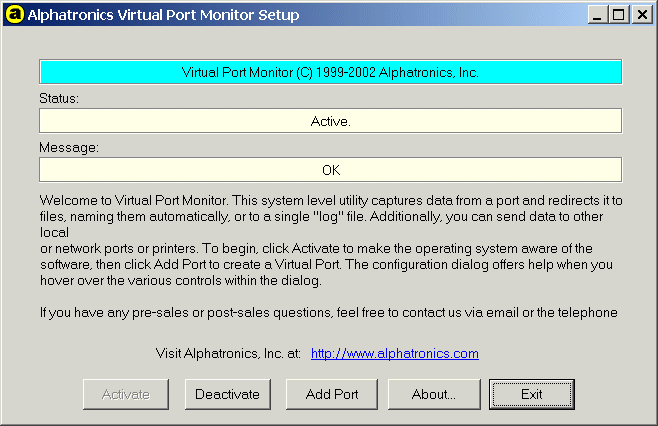
The VPM will route printer output to a work directory. This is defined with the Directory tab.
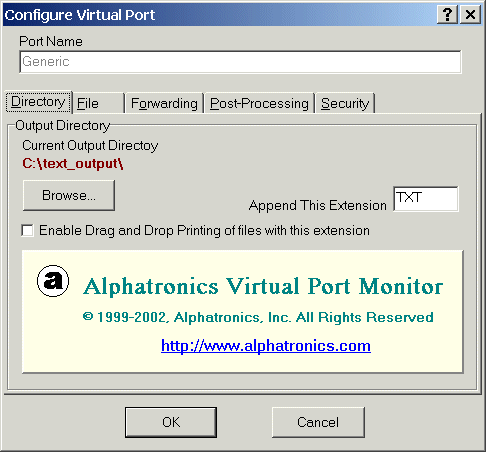
On the Files tab, be sure to select a Name Files Automatically option, so each print job will be
routed to a unique file name.
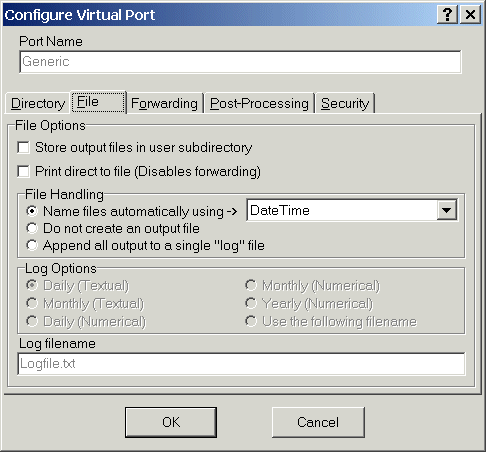
The Post-Processing tab is where VPM is told to execute UnForm when the application is done printing.
The UnForm command must specify either the "-o
device option, or the "-p win" or "-p winpvw" option.
Normally it will also include a "-f
rulefile" option, although a default rule file can be specified
when UnForm is installed. The last option needs to be "-i" or "-ix". VPM will add the temporary file
to the end of the command automatically. If you use -ix, then UnForm will erase the input file when
done.
The device argument of the -o option can be one of several things. It can be a physical. captured,
or 'net use'd LPT port, such as LPT1. It can also be a UNC name with forward slashes, such as //ntserv/hp4000.
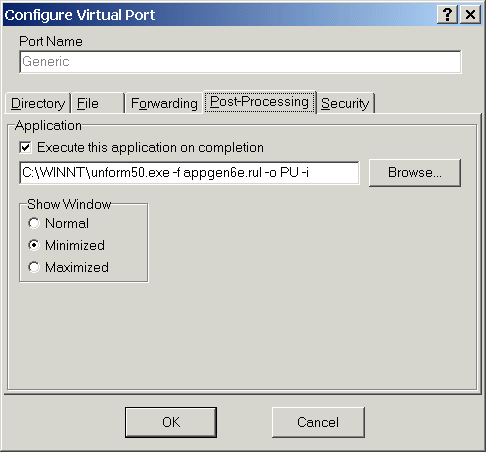
If the printer is a network resource, it may be necessary to provide a security login for VPM in order for UnForm,
when executed as a VPM task, to access the printer. If so, the Security tab can be filled out with valid login
information.
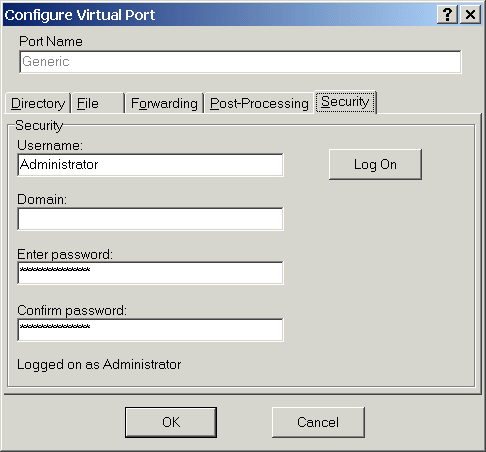
Once a virtual port is defined, you can define a printer to use it. This is done with the Control Panel Printers
option. You can add a new printer or modify the properties of an existing printer.
The most important thing here is to select the Generic/Text Only print driver. Without this driver, the print
stream that gets to UnForm will be binary data that cannot be processed.
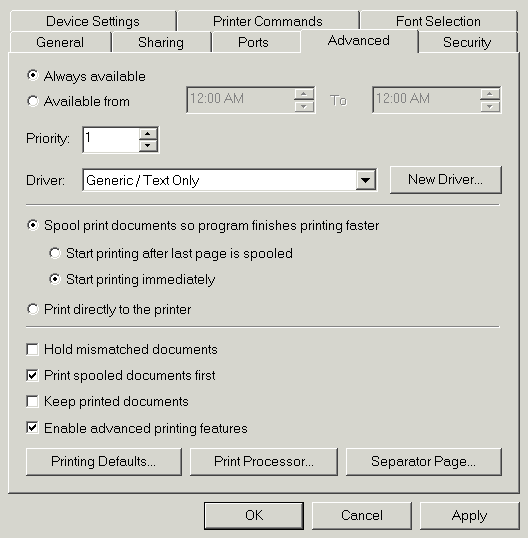
The last step is to select the virtual port on the printer's Ports tab.
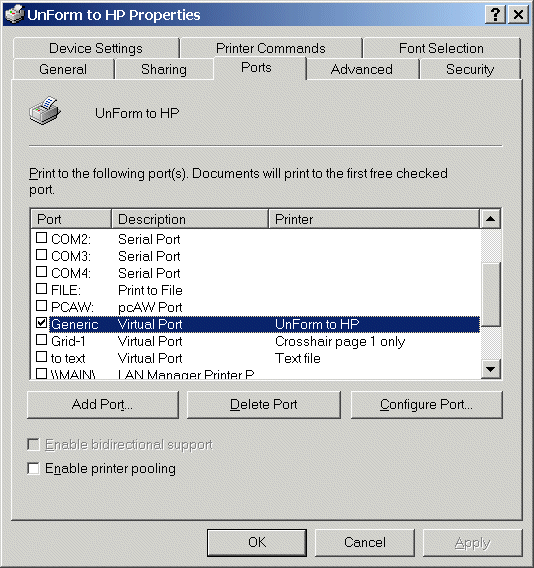
UnForm and CirrusPrint are registered trademarks of SDSI. General and
MailCall are trademarks of SDSI. Other product names
used herein may be trademarks or registered trademarks of their respective
owners.
SDSI uses Google analytics and conversion tracking on some site pages.
Site design by ZiMDesign.

